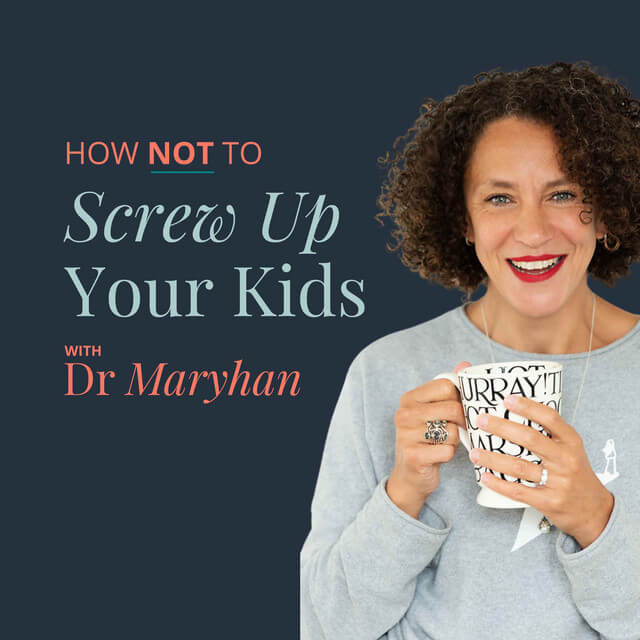Parliamentarian backs call for Digital Creativity GCSE
Guildford MP Zöe Franklin gave a well-deserved shoutout to the UK’s incredible games industry, backing the call our call for a Digital Creativity GCSE, helping the next generation develop the skills they need.
Guildford MP Zöe Franklin gave a well-deserved shoutout to the UK’s incredible games industry, highlighting studios like Media Molecule, Larian Studios, and Hello Games—behind some of the biggest titles families love. She also made an important point: if we want to keep creating amazing games, we need to support young talent. That’s why she’s backing the call our call for a Digital Creativity GCSE, helping the next generation develop the skills they need.
We love seeing Parliament recognise the power of video games—now let’s make sure young people have the opportunities to thrive.
Latest News
Ask About Games at EGX and ComicCon

Ukie teams up with podcaster Dr Maryhan