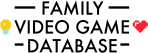Proximity Chat Extends Teamwork in Roblox

A large part of enjoying games online is how players can communicate with each other. This can be a group of friends hanging out and chatting while they play, a team co-ordinating their moves or even a group working on a cooperative challenge together.
There are different ways you can communicate in games:
- Text Chat: Chat to other players by typing text.
- Voice Chat: Chat to other players on your team or friends list by speaking with a headset.
- Proximity Chat: Chat to other players who are near you in the game, whether or not they are friends or on your team, by speaking with a headset.
- Filtered Chat: Option to filter out profanity and/or sharing of personal information from online chat.

Games can also help you with these communications in a few different ways. Some speed up how quickly you can tell teammates where key items are with pings. Others offer aids if you need text messages to be voiced, or spoken messages to be readable.
- Ping Communication: Send quick preset messages to teammates as a safer alternative to open communication.
- Text-to-speech: Convert text messages from other players to voiced messages. The game converts text typed by the player into synthesized audio that's read aloud to all other players in the voice channel. This feature allows players who can't speak verbally to have their thoughts expressed aloud to the rest of the players in their party.
- Speech-to-text: Convert voice from other players to text messages. Transcribes incoming speech from other players into text onscreen in real-time. Players who can't hear voice chat can read what other players have said aloud on their screen.
Proximity Chat
Of these various options, Proximity Chat is the one that is on the rise for younger players. This extends the realism of using your voice to communicate by mimicking how sound travels in real-life.
The closer you are to another player, the louder you hear their voice. This not only means you need to be close to a teammate for them to hear you, but you also need to be careful about what opponents may overhear (or maybe you'll let them think they've overheard you to mislead or delay them).
Roblox
Roblox is a leading kids game that is starting to offer this feature. It extends the enjoyment and interactions of players using voice.
Players over 13 can use the voice chat "Spatial Voice" proximity to talk to any players that are near them in the game. To turn this on you need to verify your age with a government ID and a selfie photo. This then automatically sets your age and lets you turn on voice chat in the game, as indicated by the microphone above your head.

This feature is something you opt-in for once you are age verified. You can also Block or Report other users if they are using the proximity voice chat feature inappropriately.
You can get more information about Spatial Voice communication in Roblox via their help pages.
Other games that offer Proximity Chat include:
- Sea of Thieves (PEGI 12)
- BattleBit Remastered
- Ark Survival Evolved (PEGI 16)