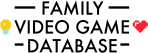How To Talk About Video Game Scams with the Game Players Code

As a parent, it can be hard to stay on top of the various technology coming and going in the house. What helps are the simple tools and advice that aid understanding and mean we can take control when we need to.
Regular readers will know about our set-up instructions and family guides that help parents gain confidence in this area. This week we’ve added some more advice about staying ahead of online scams that may target video games.
It’s a new initiative from Lloyds Bank, developed in partnership with Ukie, to help video game players understand and protect themselves from fraud using a new Game Players Code.
I know in my family this area is one we need to think more about. This reflects the research commissioned by Lloyds Bank that highlights how one in five gamers have been or know someone who has been a victim of a gaming-related scam, with less than three in ten players aware of how to spot one. Phishing emails are the most common tactic fraudsters use to dupe video game players (36%), followed by in-game chats (32%) and malware installation (28%) – where users are prompted to download a software plug-in that installs malicious software onto their device.
The Game Players Code is a simple way to remember what’s important to know about scams. The first word of each of the following spell SHIELD as an easy reminder:
- SCREEN any chats from strangers, as well as unexpected gifts and special edition or time-limited offers. Never transfer money to someone you haven’t met in person.
- HIDE personal information from others at all times, concealing your personal details where possible to avoid them being leaked.
- INVESTIGATE any gaming-related purchases before handing over money, such as checking whether the website is blacklisted on https://sitechecker.pro/blacklist-checker/ and only making card payments that offer greater consumer protections.
- EVALUATE whether gaming-related downloads are being made from established trusted sources and whether they are safe by checking for malware via https://www.virustotal.com/
- LOCK your gaming network by using password managers, two-factor authentication within platforms and anti-virus software.
- DELINK your bank details from gaming and online browser accounts. Having two-factor authentication set up on bank transactions and using prepaid cards will also help to keep your money protected.
What I’ve appreciated about the Code is that it has made it easy to have a conversation about scams with my children. In fact, it’s often them who are reminding me to check the authenticity and origin of messages before clicking links. Together we checked the set-up of the consoles to ensure spending controls within games and at a platform level are set-up correctly.
It’s been a great way to create an open conversation about what is potentially a scary topic for kids. We have a good plan of action, and I know they will talk to me about it if something happens that doesn’t seem right.
That’s got to be a good thing.