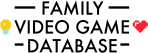FIFA 2021 Parents Guide
Welcome to the AskAboutGame guide to FIFA. We will introduce the game, the different ways to enjoy it before looking at FIFA Ultimate Team mode, in-game purchases and the various settings, controls and reports available for players and parents who play with their kids.
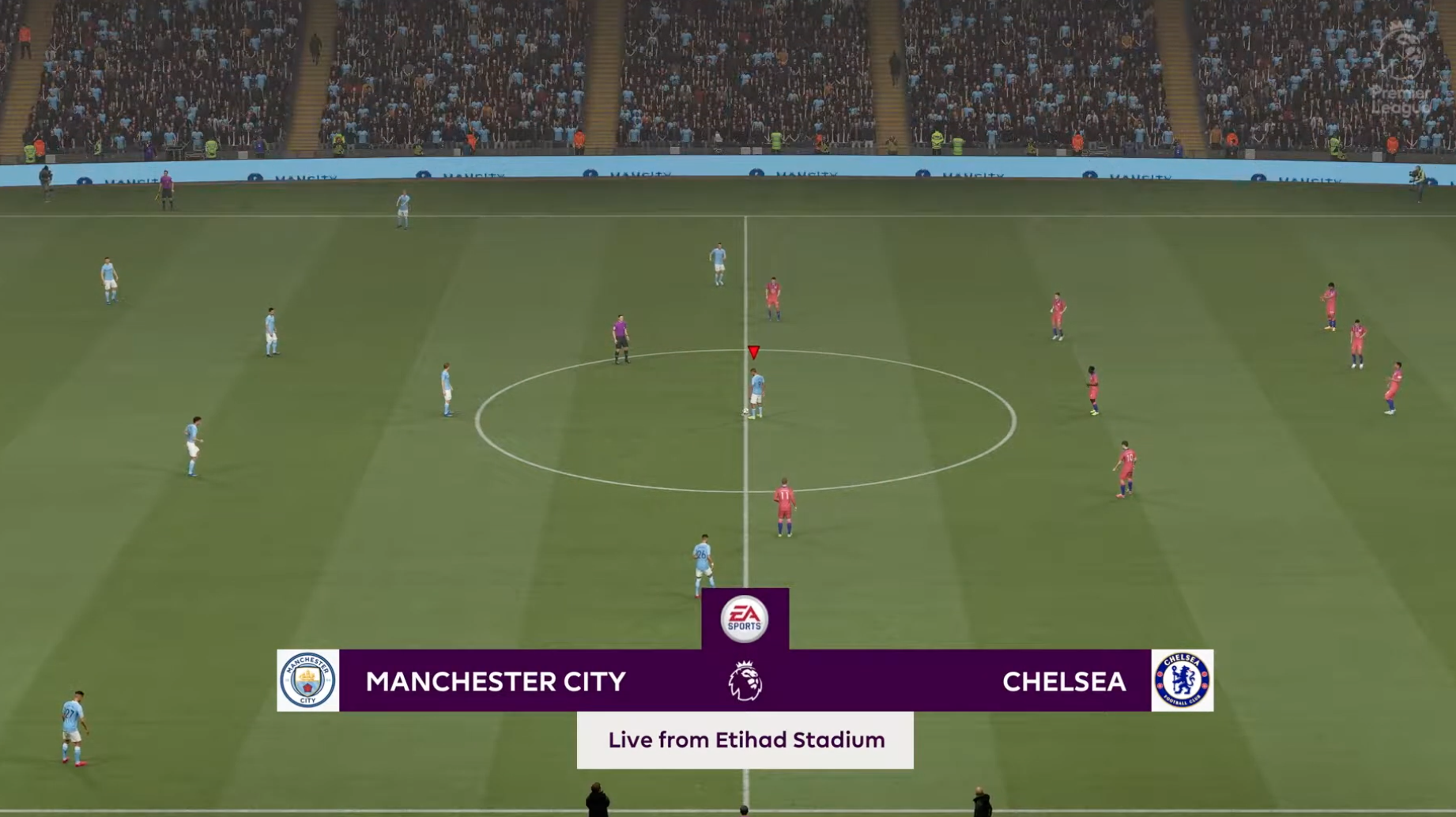
FIFA has an age rating of 3, which means there is no content inappropriate for young players. However, as a game of skill and strategy children will probably find it too complex. There are additional legal descriptors used along with the age rating that make players and parents aware of ‘in-game purchases’, which means the game contains the option to purchase digital goods or services. We will discuss what these are when we get to FIFA Ultimate Team.
FIFA is a longstanding football video game released each year for all major consoles, as well as Google Stadia, and on PC via Origin and Steam. It’s a realistic and authentic football simulation that uses real world physics and player stats to create an exciting and engaging sports experience.

Each year the gameplay evolves, the visuals and controls are updated and often new modes to play are added. Along with this, the growing roster of players, clubs and stadiums are updated with the latest stats from over 30 leagues from around the world.
From casual family sessions to esport competitors there are many ways to play the game, let’s look at these in more detail.
FIFA Game Modes
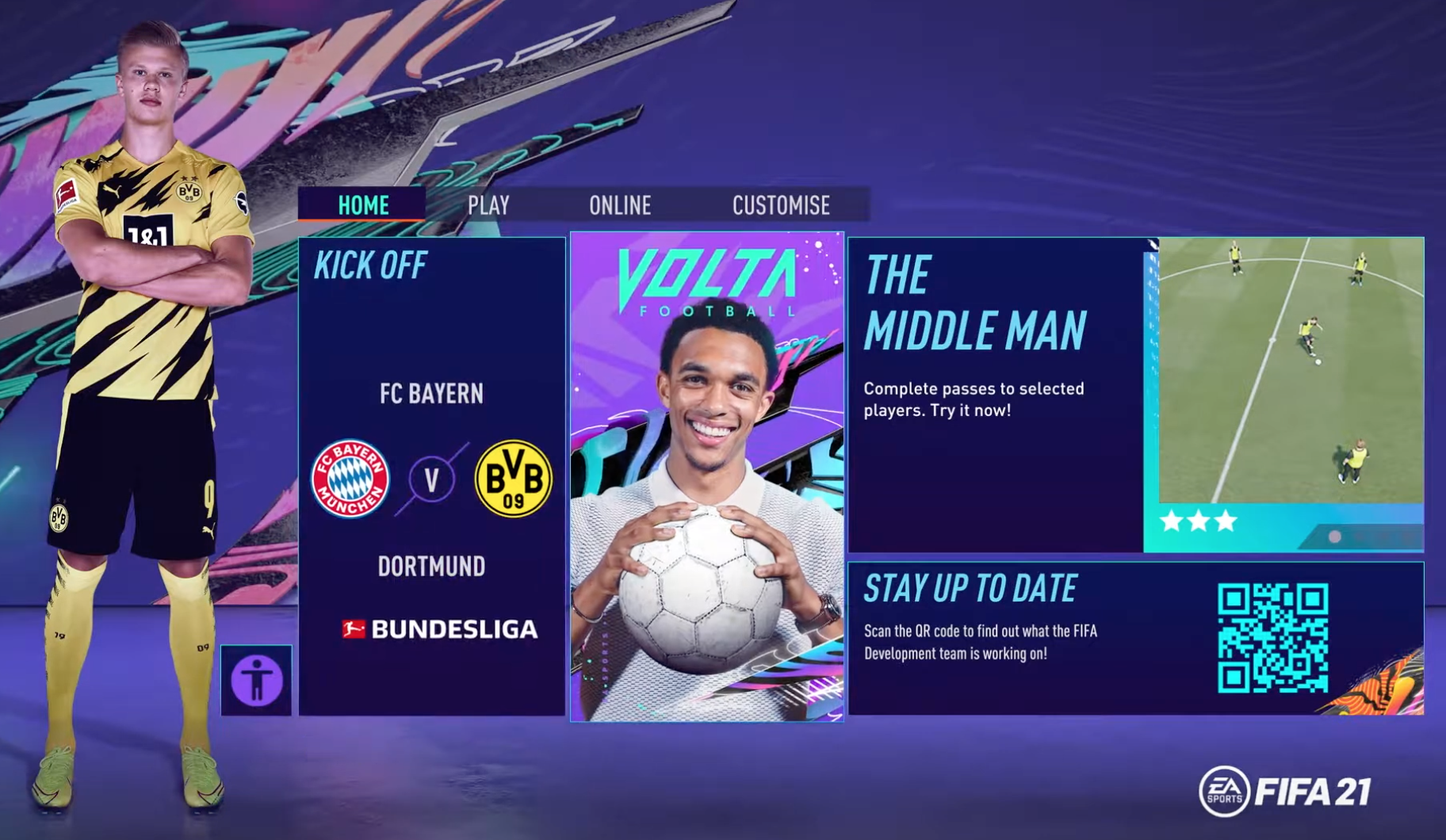
VOLTA FOOTBALL is a street focused mode that offers a small sided football experience on various pitch sizes and locations around the world. You can compete online with Drop-In matches, Squad Up with a group of friends, or Play Solo. The mode also brings football and fashion together with a vast array of apparel from adidas, professional football clubs and celebrity designed collections to customise and personalise your VOLTA FOOTBALL avatar.
Career Mode is where you hone your own player or steer the club as a manager from the sidelines. This mode includes Match Simulations, Player Development, Active Training and Team Schedule Planning amongst other things. It requires intelligent strategy and not just quick reactions to gain success.
Pro Clubs is where you create or join a virtual club with your friends. This lets you play online matches using your Pro in 11 v 11 games. In this mode you work through 10 games per season to gain promotion through the league divisions.
Online Seasons enables co-operative and online play in 2v2 ranked matches. You start from the bottom and make your way to the top of Division 1, win a League Title and through ranked online matches you can reach greatness together with your friends.
FIFA Ultimate Team (FUT) is where you can build your dream squad from thousands of players, each with their own unique FUT player item and rating. The mode is played by millions of people and connects fans to the world of football throughout the entire season with a range of content influenced by real-world performances and competitions including the UEFA Champions League, UEFA Europa League, and CONMEBOL Libertadores.
What Is FIFA Ultimate Team?
One of the more popular modes is FIFA Ultimate Team, where you create your own dream squad from an impressive range of past and present players. There are a number of ways to acquire players, most commonly they are earned by playing matches and completing objectives.
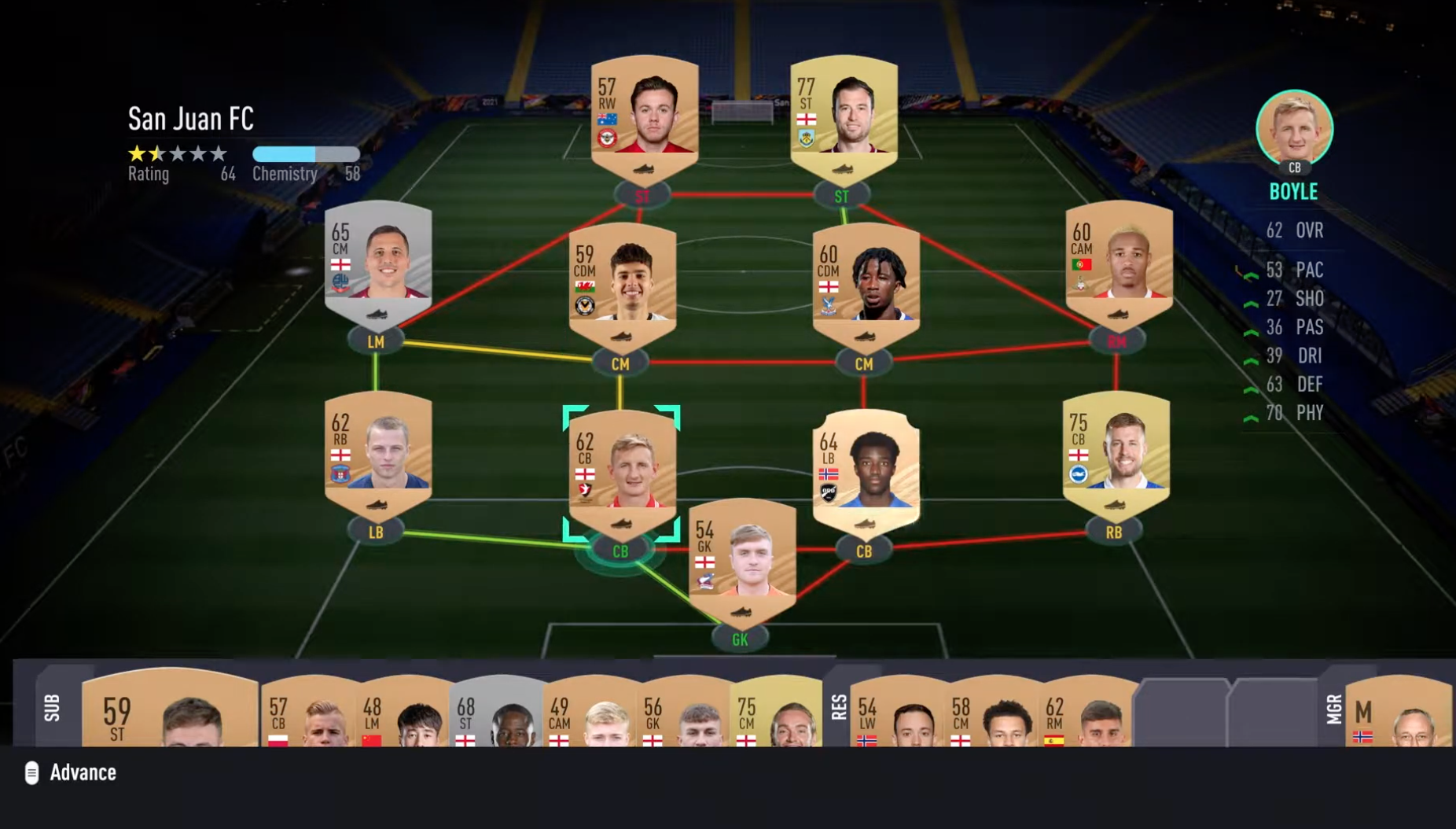
By playing the game you can also earn FUT Coins that can be used for players on the FUT Transfer Market or used on packs, which contain a selection of players, in the FUT Store. You can also use FIFA Points in the FUT Store to buy packs. FIFA Points are available from your console’s store and trusted retailers, and added to your FUT account after purchase. It’s worth pointing out that all of FIFA Ultimate Team can be enjoyed without the need to spend in game.
What Is the FUT Store?
Before you choose to get packs from the FUT Store using FUT Coins, or buy them from the FUT Store using FIFA Points, you can select the "Show Pack Probabilities" option to help you make an informed choice.

Selecting “Show Pack Probabilities” displays the minimum probability of getting one or more players in the ratings range and category listed. Some player ratings have 100% probability meaning you will always get at least one player of that category description. Equally, some campaign specific players such as the Ones to Watch rating will be much more scarce and only be found in, for example, less than 1% of packs.
Of course, these probabilities are for an individual pack. Opening multiple packs does not change the likelihood of being awarded an item from a specific category.
What Are FUT Transfers?
Along with playing matches, the skill at the heart of doing well in the Ultimate Team side of the game is making well timed and intelligently judged transfers.
Players use the Transfer Market to see the costs of other player items and to decide whether to trade their own items for FUT Coins. These transactions enable players to build their ideal squad to play against competitors.
This is a part of the FIFA game that can also be played away from the TV. You can use the FUT Companion App on iOS or Android, and online via the FUT Web App, to access your account and the FUT Transfer Market.
What Controls Are Available in FIFA
If you are looking to manage the way that you play or are a parent or carer with a child playing FIFA, there are various tools you can use to track the time spent playing and be in charge of any spend in the game at all times.
All consoles provide standard Family Settings where you can set-up limits on how long and when FIFA can be played in your household. You can even get a report to monitor the time spent playing FIFA each week. Within these settings you can also control whether children can spend while playing FIFA or not. If you do allow spending the controls can be used to put a limit on the amount of spend too.
If you are playing on PC via Origin, the platform owned by EA, there are dedicated Child and Teen accounts. Child Accounts are for players under 13 and have no access to online features, including spend, within the game. Teen Accounts are for players between 13-18, with controls available to cap spend per month.
Specifically to FIFA, the FIFA Playtime tools within the game further ensure you understand how the game is being played by you or in your family. As you can see, this provides an overview of the amount of time spent on the game, the number of matches, the FIFA Points purchases, and the number of FUT Packs you open. It also enables you to set limits for your family on the number of matches played, FIFA points purchased and pack openings.
Once you have turned FIFA Playtime on from the Online Settings tile in the Customise tab, use the Playtime tile to learn about your engagement in FIFA and set weekly limits. You can also turn on FIFA Playtime from the FIFA 21 Companion App and Web App.
It’s a good approach to use a combination of FIFA Playtime and the platform controls available to discuss with family members the ways to play and set healthy boundaries together.
Conclusion
Now you know everything you need to know to enjoy FIFA with your family. We’ve introduced the game modes, discussed Ultimate Team and gone through the various reports, controls and settings that ensure your family can enjoy the game together.