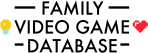Guide to Dauntless (PEGI 12)

Dauntless is an action role-playing video game for PC, PlayStation 4, Xbox One and Nintendo Switch.
You play a monster hunter in a fantasy world where cataclysmic events have released Behemoth creatures that prey on the surviving humans. As a Slayer you take down the Behemoths, collect treasure and craft improved weapons and equipment so you can hunt larger monsters.
The game is popular for its team-based multiplayer. Although you can play Dauntless on your own you can also team up with three other players to subdue the monsters. Players can team up regardless of the system on which they are playing.

The main hunting play is in third-person perspective. You equip weapons and armour and pull off combo attacks to damage the creatures, while monitoring their own health and stamina gauge. The hunts can take up to twenty minutes to complete.
Age Rating
Dauntless is rated as PEGI 12+ with frequent scenes of mild to moderate violence. It is not suitable for persons under 12 years of age.

The examiner's report expands on the rating: Violence consists of the player attacking a variety of fantasy characters with their equipped weapons. Physical responses to individual attacks are limited but the larger enemies do bleed and have visible wounds but lack any gory details. There are bright flashes and hit points accompanying any damage and if the player is hit, their life bar depletes. Defeated foes disappear.
You can control access to PEGI rated games in the family settings on your system and adding a password. This means your child will need to check first before downloading or playing a game with a rating older than the one you specify.
In-App Purchases
Dauntless is free to download, but most players spend some money on in-app purchases. These are mentioned in the PEGI rating and disclosed with the In-App purchase descriptor, this game offers in-game items which may be purchased by the player using real-world money.
These purchases range from £4.19 to £83.49 in a single transaction.

The purchases enable players to change the appearance of their armour, dye clothes different colours, change weapon appearance, access different emotes to communicate with other players. These things do not affect game-play, however, you can also pay to restock your Tonics and Pylons which do help in the game.
You can control access to spending on your system in the parental and family controls that allow you to apply a password or limit spending like pocket-money each month.

You can see how much a player is spending via the receipts that are sent via email. It's important, therefore, to specify an address you regularly check when setting up the Dauntless account.
Chat Account
You can talk to other players in the game via a microphone. You can disable this feature from the menu:
- At any point in the game, open up your menu, and click on the Options button.
- Select the Audio tab and enable or disable the Voice Chat option
You can mute players:
- When you are in Ramsgate central hub, open up the Social menu on the left side of your screen.
- Select Add Friends tab.
- Select Recent Players and scroll down to the person you want to block.
- Click on the player's name to block them.
You Can Mute Yourself in the game by clicking on the Speaker icon in the top right of the Social Menu.
You can also form a party of friends before going into the game and then in the system menu mute anyone not in your party.
Account
Dauntless uses your account on the Epic Store to access the game. When you start the game and create a character you are asked to log in to this Epic Store account:
- Sign in to Dauntless on PC (Epic Games store), Xbox One, or PlayStation 4.
- Create your character and complete your first hunt.
- Log in to your Epic Store account in a browser.