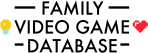Game Gift Guide
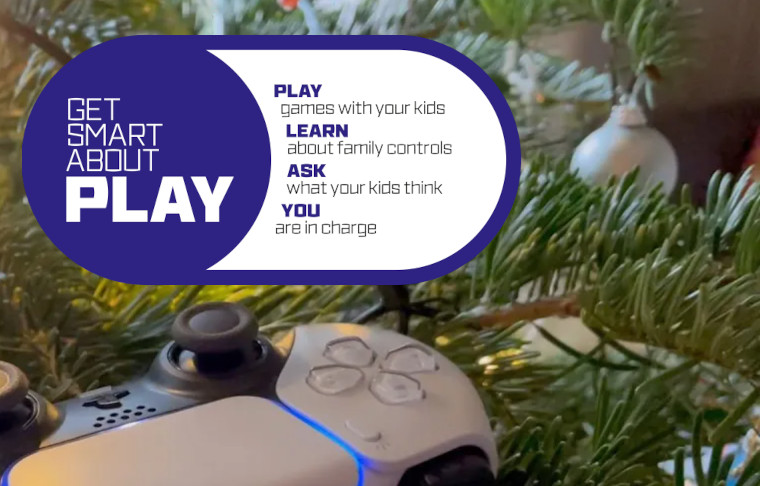
This time of year our thoughts turn to new games and gaming hardware. It can be hard to know what to choose for your family. And also, what do you need to do before you wrap things up and put them under the tree?
We're here to help you make the right choice of gaming hardware for your family, as well as get things all set for the big day.
Choosing New Gaming Hardware
Whether you are upgrading from an existing system, or taking your first steps into the world of video games, choosing the best hardware for your family is important.
For game consoles, there is the Nintendo Switch, Xbox Series X|S and PlayStation 5. A big factor in which of these is right for you is which games your children want to play. Take some time to write a list of your must have games then check they are on the console you purchase.
For example, if your kids have to play Roblox, then the console you need is an Xbox. If Mario games are crucial then you need a Nintendo Switch. If Ratchet and Clank is the must-have experience then you need to go with a PlayStation. The PC is a better choice if you want to run game mods.

Once you have decided which console is right for your family, you can choose between a couple of versions. For the Switch, you can either opt for a slightly cheaper original model or one with a better OLED screen. For PlayStation, you can save some money by opting for the Digital only version that can't play games from a disc. For Xbox, the Series S is slightly less powerful than the Series X so is also less expensive.
Choosing New Games
Video game hardware is only as good as the games you play on it. Finding the right experiences that match your family can make all the difference.
As with choosing a Console or PC, spending time talking about what sorts of games you want to play together is a really good idea. Finding games that engage the whole family ensures that everyone is included in the fun. Checking the PEGI age rating is a good way to ensure that games are age appropriate and include only content you are comfortable with.
Some popular choices the families we work with have enjoyed this year include:
Dorfromantik is a peaceful village-building strategy puzzle game for one player inspired by tile-based board-games like Carcassonne. You have a stack of hexagonal tiles and work to match their edges while creating areas of towns, forests and fields to score points. It stands out for offering a calming puzzle you can take at your own pace, that also has hidden depths to discover.
It Takes Two is a running, jumping and exploring game that tells a story of a young girl, Rose, whose parents are divorcing. The girl creates two dolls to represent her parents, which unexpectedly traps the clashing couple in them. You and a friend cooperate as the dolls, each with unique abilities, to solve puzzles and help them work together, rather than pull in opposite directions.
Lego Star Wars: The Skywalker Saga (PEGI 7)
Lego Star Wars: The Skywalker Saga is the latest in a series of Star Wars-themed Lego running, jumping and building games. You work your way through all 9 of the Star Wars films unlocking new locations and characters as you go. You switch between characters to access different abilities and solve puzzles. This time you have the option to string different attacks together to form combo chains and fend off oncoming attacks. There are also more precise shooting controls as well as some piloting sections.
Mario + Rabbids: Sparks of Hope (PEGI 7)
Mario + Rabbids: Sparks of Hope is a strategy game where you control Ubisoft's Rabbids (cartoon rabbits) and Nintendo's Mario team in turn-based battles. It expands upon the previous game by adding a wider variety of characters and abilities, most notably the Sparks' magical powers and the large, freely explorable world full of secrets. It's a unique way to engage with the Mario franchise and offers up a deep level of strategy, balanced by humour, a charming story and clever puzzles.
Before You Wrap
Once you have made your choice and got that big box ready to wrap up, there are some really useful things to do before you get it under the tree.
Spending an evening once the kids have gone to bed, getting the hardware out and setting it up will mean you are all set to go when it's opened. This includes getting it on the Internet so all crucial updates are downloaded in good time. It's also a chance to set-up parent and child accounts so you know the play will be safe and sensible from the off:
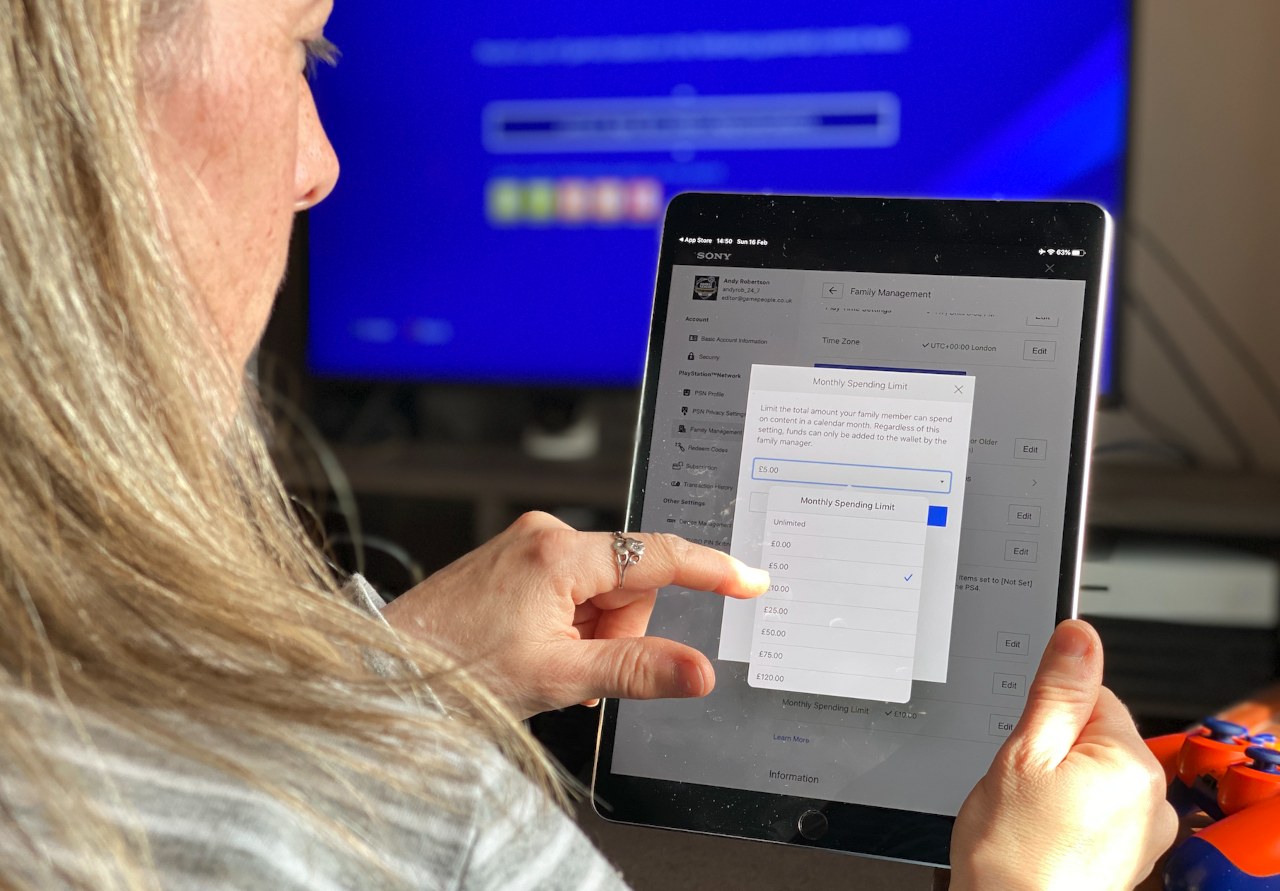
This ensures you set up controls that enable you to stay in control of:
It's worth setting aside an hour or so, to set these things up before you gift or give a video game device to a younger player.
That's A Wrap
You are now ready to wrap the box up and are all set for the big day safe in the knowledge that you are ready to play as soon as it's open. Not only have all the updates been applied, but you have user accounts set-up and ready for your children.