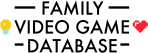All About: Content Ratings on Steam

When a physical, boxed copy of a console, PC or handheld game is released the UK, it always carries a PEGI age rating. That's nice and simple.
And as we learned in our recent in-depth look at the video game age rating process here in the UK, any retailer or individual selling a PEGI 12, 16 or 18-rated game a person younger than the rating stipulates can be prosecuted.
But in a world where many games are sold digitally – as a download direct onto a console with no need for a disc, for example – how do age ratings work? And what can parents and guardians do to manage the content their children consume.
The major console companies each have digital stores that you can access as websites, or directly on the respective consoles: PlayStation 4, Switch and Xbox One. Strictly speaking, none of those stores are legally obliged to carry PEGI ratings, but they all volunteer to do so.
Mobile app games sold on the Google Play store carry PEGI ratings as much as is possible, as detailed in our spotlight on rating mobile games. Apple, meanwhile, have their own rating system for apps released on their iPhone and iPad devices.
But what about Steam? If you're not familiar with Steam, it is an online storefront for downloading and playing Windows PC and Mac games, as well as titles released for the less common Linux operating system. Linux is essentially an alternative to the Windows system. Steam also provides a community hub, consumer reviews, game creation tools, access to demos, and much else besides. You can think of it a a combination of online community and gaming store. The store is accessed through the website, or by downloading the Steam software onto a computer. It was created by – and continues to be run by – Valve Software, a video game developer famous for making influential titles like Half-Life, Team Fortress, Counter-Strike and Portal.
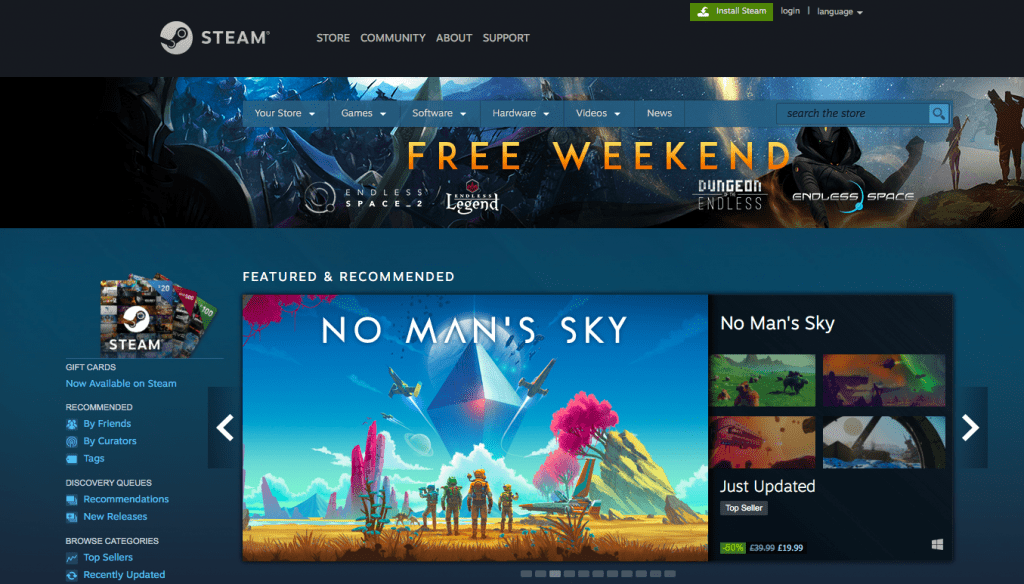
Steam is extremely popular. Earlier this year 18 million players were logged into the service at one time, setting a new record for the service, which courts the attention of over 150 million registered users. That's not surprising considering it offers games as diverse and popular as Rocket League, Grand Theft Auto V and Minecraft.
According to Steam's terms and conditions, you need to be at least 13-years-old to create an account. And you'll need a credit or debit card to buy games. Of course, some youngsters are able to find a way around such things, signing up despite not meeting the minimum age, and entering parents' card details themselves.
Steam games do not carry any consistent age ratings. Every game does carry 'tags' which anyone can add to a game's product page; most significantly the creator of that game themselves. So you might see a game with tags like 'Violent' and 'Sexual Content' next to it. Those are helpful, and the size of the Steam community makes it powerful in self-policing. But tags arguably don't offer a consistent or nuanced guide for parents and players. There are, for example, different shades of violence, from Mario jumping on an enemy's head, to the aggressive gunplay of Grand Theft Auto V. As such a 'Violent' tag could mean many things. Tags are not a standard, and are not necessarily created by experts in game content and ratings.
Games on Steam are the responsibility of their publisher (or developer, in the case of self-publishing). As such, many do list the PEGI rating granted to the boxed version of their game on that title's Steam store page; similar to how PEGI ratings are applied on the Sony, Microsoft and Nintendo console stores. Sometimes a game's profile page on the Steam store is preceded by a content warning, offering a light barrier to access, but one based on trusting the user's decision to respect it.
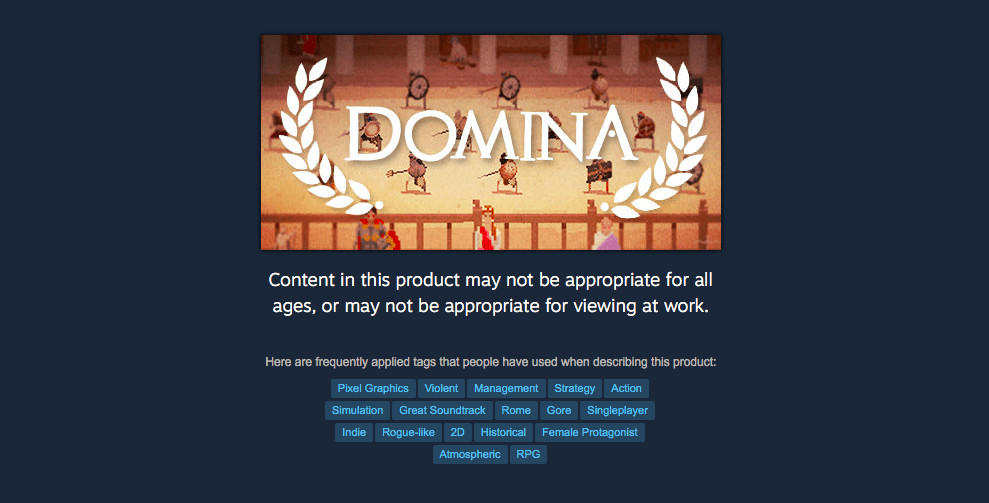
So what can you do to control how youngsters in your family access steam games, or to better understand what a game of interest to your child might contain if it carries no PEGI rating?
Steam offers a few options, such as the Family View parental controls. Family View lets a parent or guardian limit or block access to certain areas of Steam, protecting access with a custom pin number. As part of Family View, parents and guardians can control a 'Family Games Library'. Let's say as an adult has downloaded several games into their Steam library; some that are family-friendly, and some that are adults-only. The Family Library option lets you select which games in your library others will have access to when they access steam in Family View mode.
You can also adjust Steam's settings so that games with violent and/or sexual content are not included in the store you see when browsing Steam. To do that you'll need to select 'Store Preferences' if you are using the Steam software, or 'Preferences' if you are using the web browser version of Steam. Depending on which version you're using, you'll find the option to select in the drop-down menu that appears if you hover over your account name in the top-right corner of the screen. Once you've selected the relevant preferences, you should see the screen below. You can also list up to three tags you wish there, meaning games with those tags will not be shown in your account's Steam store page.
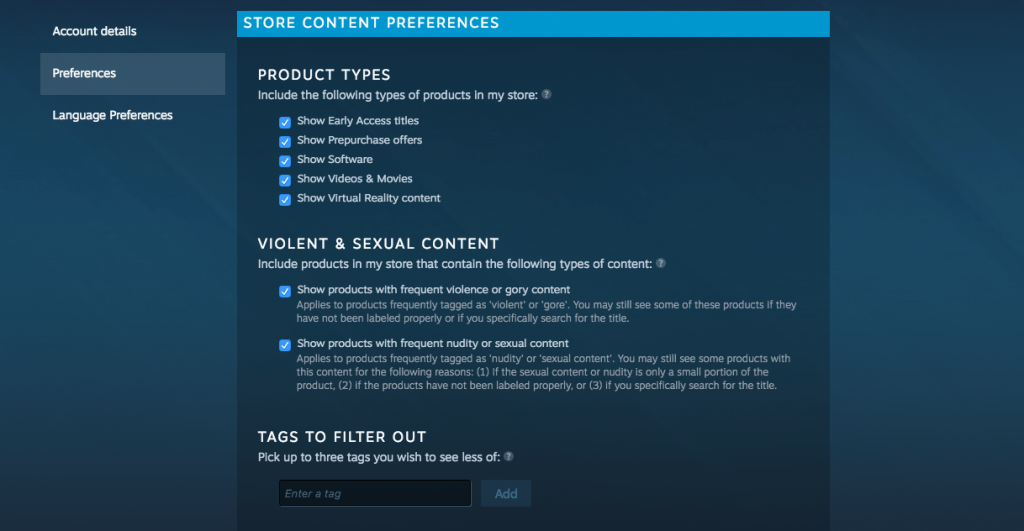
We'd also offer one of our most common pieces of advice here. Before you buy a game for a youngster in your family, do your research. That's a sensible approach even when buying a PEGI-rated boxed game; but it's especially important when a game is without age-rating or consistent content signifiers. These days there are an abundance of videos, reviews and even demos online, and you should check as many as you can before buying a game without a rating.
Really, though, the best option is to stick with games on Steam that do carry a PEGI-rating. You can see one of the PEGI age-rating systems very clearly a little way down on the right hand side of a given game's store page on Steam.
You can also choose to pick boxed games and those digital releases on the PlayStation 4, Switch and Xbox One stores, where PEGI ratings are always present. In doing that you know a game you are buying has been thoroughly tested by experts in content and the influence of content on youngsters.